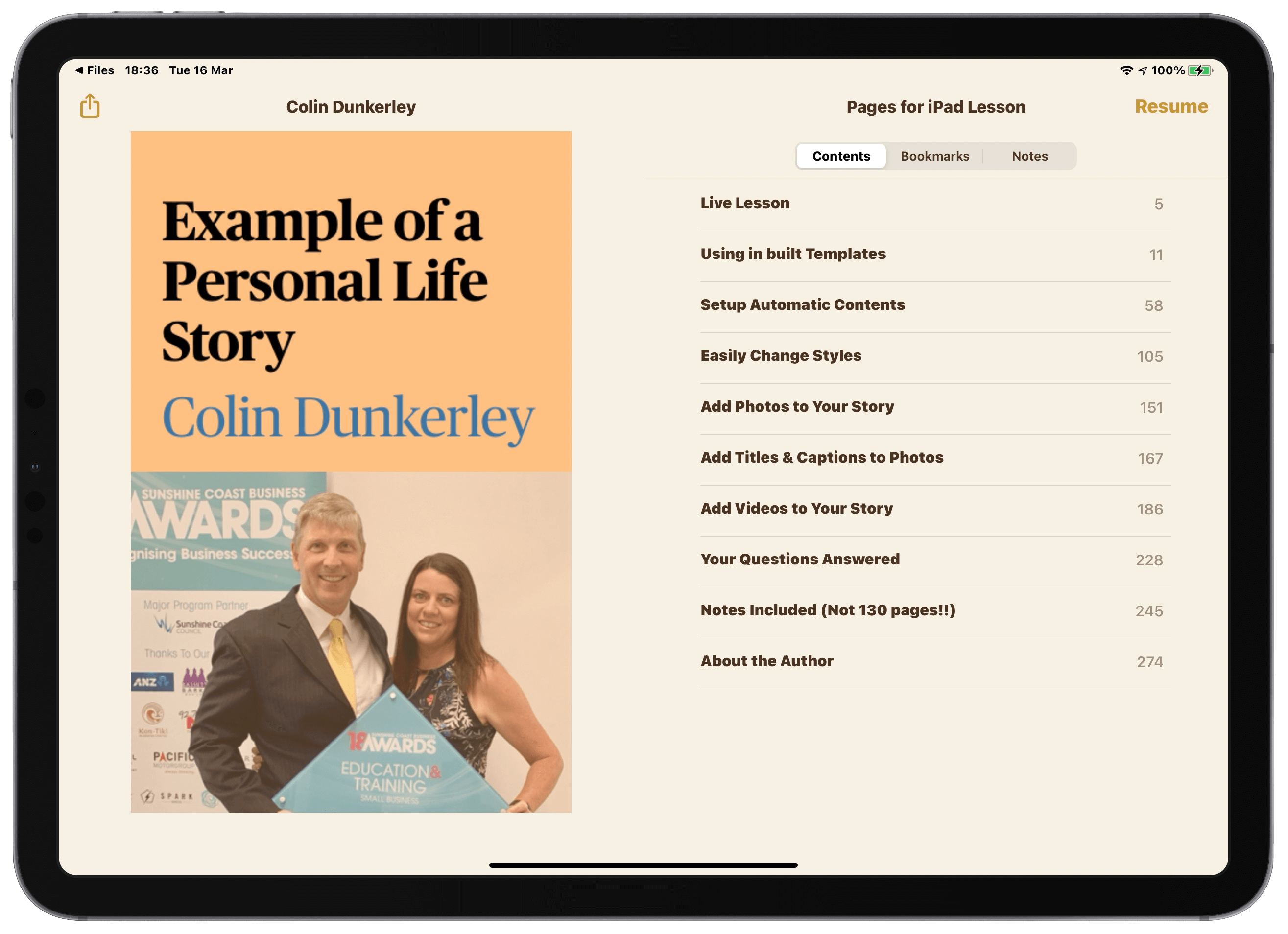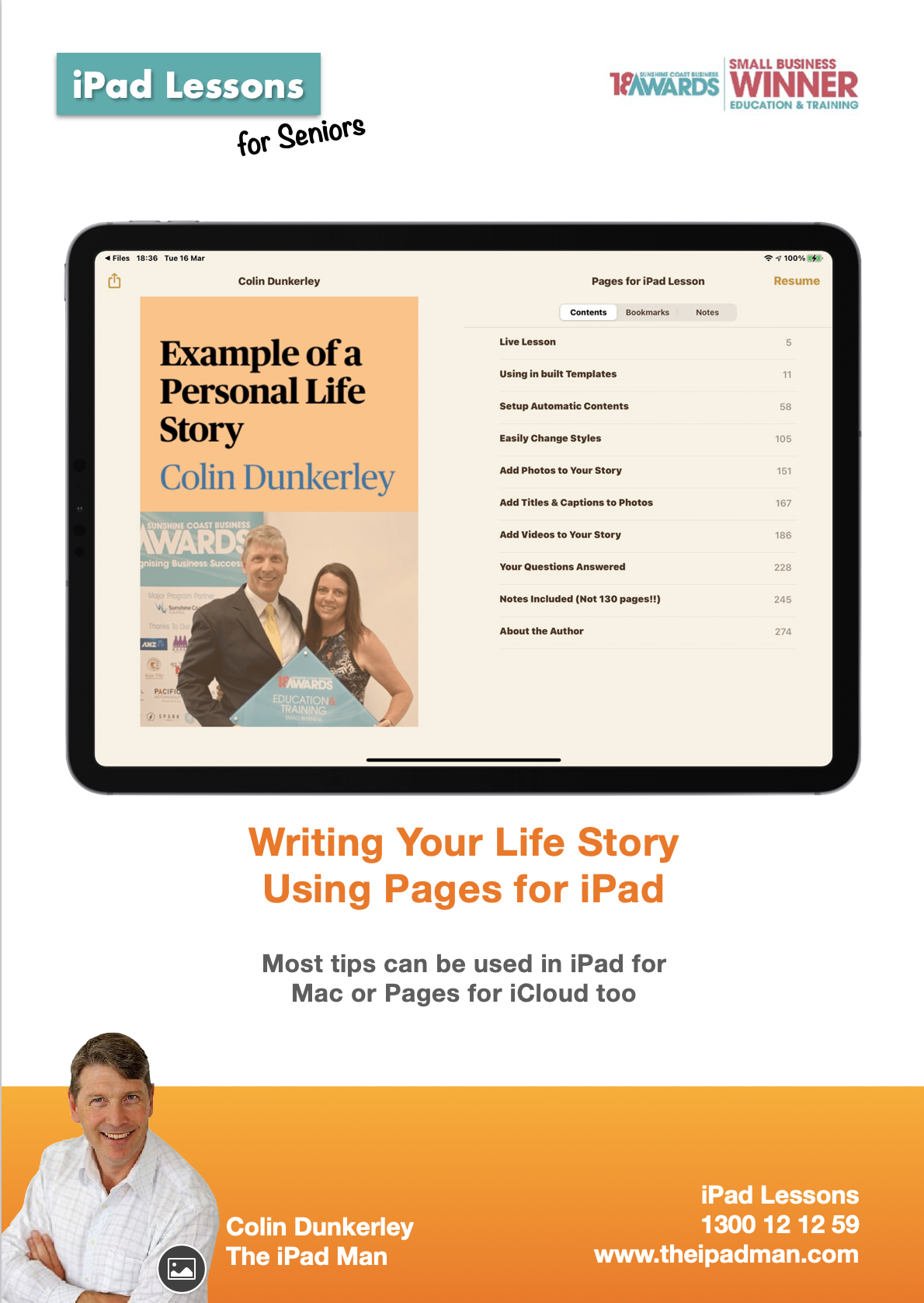
30+ Pages of easy to follow notes
30+ Pages of easy to follow, step by step notes compliment this intermediate lesson.
To often the challenging process of writing your own life story is made much harder when the document isn't set up properly.
Don't waste hours and hours trying to make changes to your story after it is finished. Set yourself up for success from the start.
Learn How To Structure and Format Your Life Story in Pages for iPad
In this 90 minute lesson you will learn the BEST strategies to create your life story or any long document in Apple Pages for iPad.
You will learn how to:
* Use the built in templates to get a head start on your book layout
* Set up an automatic Contents page that adjusts the page numbers as you add to your story
* Make it easy to change the Heading and body styles of your entire document with only a few taps.
* Add photos that stay in the right part of your story.
* Add Titles and/or Captions to your photos that move with your photos.
* How to save video into your book (yes, you did read that correctly!) If you are sharing your book with other Apple users you can include video!
Plus questions will be answered and detailed Notes will be provided.
90 Minute Lesson followed by 30 minutes of questions
30+ Pages of notes and demo pages document to help get you started.
- Adding Photos or Videos (16:01)
- Blank Document or a Template (2:18)
- Breaking Your Document Into Sections (11:21)
- Editing Tips to Save Time (3:36)
- Exporting Your Book (8:40)
- Formatting Your Book Structure (9:23)
- Keyboard & Dictation (7:27)
- Laying out Your Book Structure (3:23)
- Menus and Icons (6:36)
- More Button and Find (3:13)
- Naming Your Document (1:06)
- I'd like to eventually have my book professionally printed. I'm wondering how expensive it might be (0:59)
- What are the differences between PDF, EPUB, etc (2:21)
- When I opened, I get all of the templates, just things I've already done (1:29)
- Will you share the example to us in EPUB (4:02)
- Can you use a pencil when you're writing your book (1:51)
- Can you copy and paste from other documents once you have formatted your document (1:31)
- If we want to make a table book as a suggestion, any hints as to where to get it printed (1:12)
- Is the document totally confidential in pages when you're composing it (0:44)
- Can you use a Bluetooth keyboard for the iPad (1:22)
- I use pages that you've created previously (0:23)
- What's the difference between blank in recent and blank in novel (1:27)
- How do I get to the beginning of pages (0:58)
- Would this be good for making a phone book (0:20)
- Can you show the section break again (2:11)
- What if you don't want to turn what you write into text (1:03)
- Do you suggest Polarsteps as a table book (0:09)
- The best way to save this video (0:10)
- Photo book (0:46)
Already a member?
Log in here